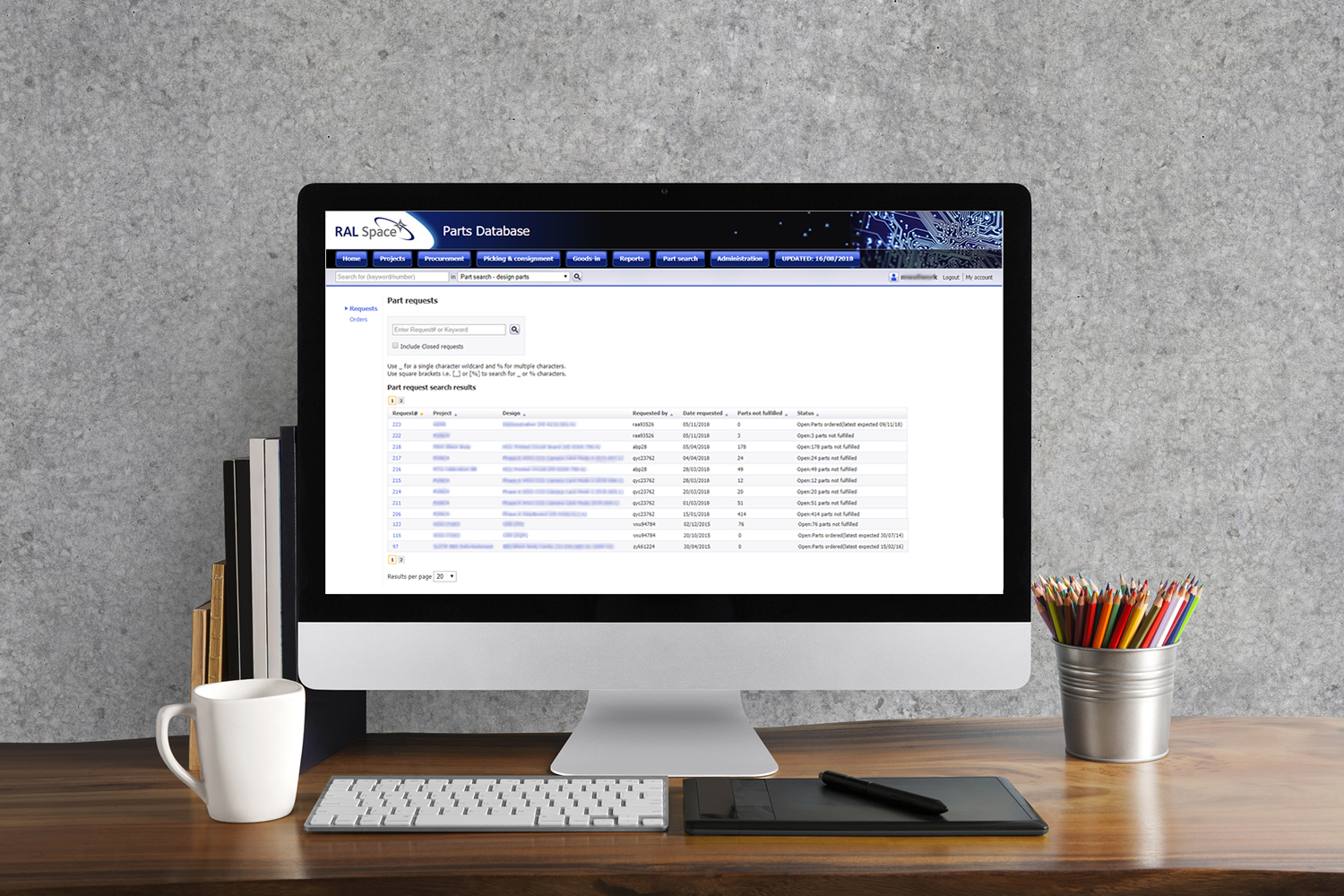The Effective Use Of Planogram Software
Retail industry is a very competitive field and this is the reason why retailers are always on the lookout of major progression in the use of Planogram software. Each and every system can easily be customized to fit the localized demands and exclusive customer desires of each store- maintaining supply efficiencies and centralized control. A Planogram works in the form of a blueprint of the correct placement of products on the displays and the shelves of a retail firm. It would be correct to say that it is an important marketing tool used by retailers for increasing sales.
Major Benefits of Planogram Software
There is a common perception among business that if their product possesses good quality, it will probably set itself. Visual Merchandisers are well aware of the fact that effective displaying and advertising of merchandise are important. They are quite clear about the importance of the Planogram software. Planograms keep the consistency of a product intact while it is being placed between locations. Suppliers make use of sketches for enforcing their product display resulting in higher sales. Independent retailers and owners make use of Planograms for maximizing shelf space and for enhancing the overall appearance of merchandise. Getting started with a useful and effective Planogram is considered one of the best methods of ensuring the restock of products and the maintenance of products in such a way that their display quality is enhanced.
What do you mean by Retail Merchandising Planograms?
Planograms are models or diagrams indicating the placement of different retail products for proper display in order to ensure maximum profits. These diagrams or models are also called plan-o-grams, POGs and schematics and they are used as a very effective tool in merchandising. The software used for creating Planograms is called Planogram software. The market these days is packed with different varieties of software that can be used for creating Planograms. Most common varieties of software available for creating Planograms enable retailers to carve three dimensional models of their store which helps them in visualizing the overall appearance of their store.
Steps Involved in Implementing a Planogram
A Planogram can be implemented effectively by following the steps that have been mentioned below:
- First of all, you need to identify the desired effect that you want to create by making use of a Planogram.
- The next step involves sketching the background on the Planogram.
- Next you would have to organize all your products in the Planogram
- Now place all the products on your store floor or shelf as per the diagram.
- Remember that a Planogram which is used for featuring a clothing line might not look good under specific lighting conditions or in a specific section of the retail store.
- You must keep on arranging and rearranging your product placement by making use of actual products. You should continue doing this until you are completely satisfied with the arrangement. You should make it a point to use your store space in the best way possible.
- Your last step involves changing the Planogram to reflect the changes that you made earlier. Make sure that the format is properly replicated.